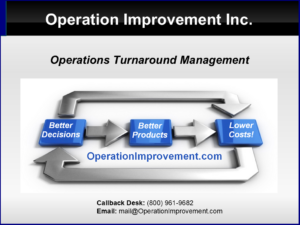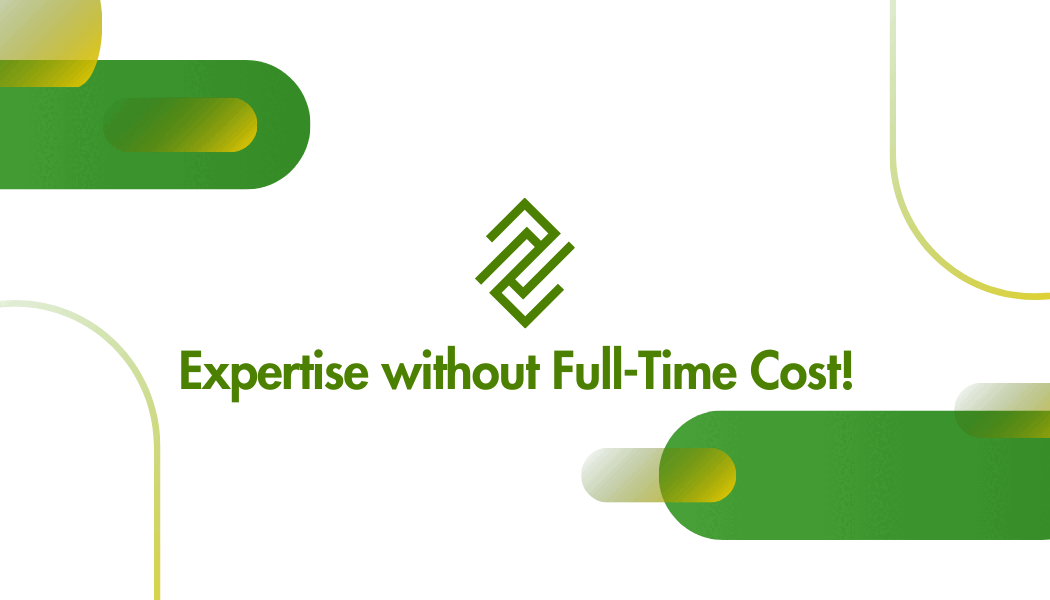Organizing IT Work – Keeping Teams Focused
“Systems That Scale“
IT work can be generally organized as:
1) Process (Things we know how to do),
2) Development (We need to learn, research, experiment, try) and
3) Project work (We assemble #1 and #2 into something new.)
The management of these three requires different tools.
1) Tier I support should be organized as a process. Think and manage and staff using concepts of demand, capability and capacity. Integrate staff into the process with a “career path” approach that allows them to become productive quickly and then handle more complex support requests as they learn. Implement sustainment training. Well managed ticketing systems are the proper tool here.
2) Development work should be organized around small teams of 2-6 completely responsible for an objective or sub-objective. Use iterative project management (now called “agile” by many) – the simplest being a task board approach: A) TBD, B) Planned for this iteration, C) Done. Every big problem can be broken down into smaller ones.
(If you have never done this: each iteration is a relatively short and fixed block of calendar time. It is similar to the classic time management approach and the prioritized daily actions list, but the time window of each can be a day, a week, or more depending on the nature of the work. )
Choosing an appropriate interval to pause, assess, and plan the next iteration is probably the single most important skill in managing this type of work, keeping focus and making progress without falling into the “micromanaging” trap.
Avoid the illusion of control offered by “buzz word” and overly complex management tools. Keep review and tracking simple. Developers justifiably hate when the work management system is too bureaucratic. Don’t over-complicate this! Just judiciously use the best knowledge-base, version control, sharing and team building tools you have available today.
3) Major project work usually calls for Gantt Chart/Critical path resource assignment, baseline tracking, leveling, materials cost, Earned Value calculations, etc. Network, Infrastructure, facilities build-out, etc. are all examples of projects typically require waterfall project management.
You need a software tool that handles all these and advanced scheduling methods (ASAP, ALAP, Start and Finish dependencies Leads, Lags, etc.) Look at Project Plan 365 or Microsoft Project. Other popular “big name” tools are missing some of these features. Everyone needs to see the big picture. Not everyone needs to see every detail.